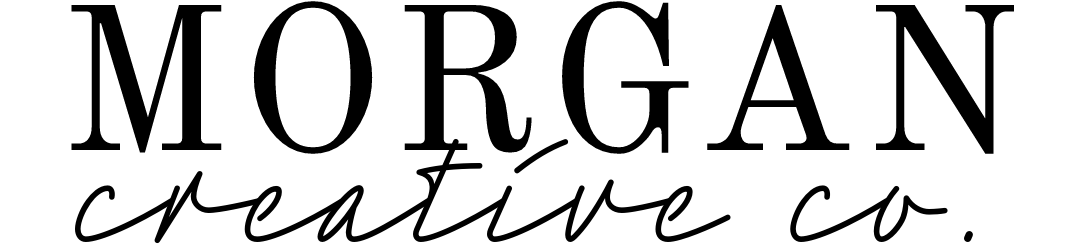How to Make Your Website Mobile-Responsive: A Step-by-Step Guide—Because Your Website Should Fit in Your Pocket
Ahoy there, future web-design geniuses and small business owners! Guess what? You know that fancy website you’ve got? Yeah, it needs to fit in everyone’s pocket. No, I’m not suggesting you shrink your computer—don’t even try that at home. I mean it needs to look good on smartphones, too!
Step 1: Test The Waters—Or Just Your Website
Before you dive in, let's see if your site is already a mobile superstar or if it needs a helping hand. Use Google’s Mobile-Friendly Test tool. Go on, I’ll wait. If you pass, go have a cookie! If you fail, well, welcome to the club of “Almost There.”
Step 2: Flexible Images—One Size Fits All
Look, no one likes stretched-out or pixelated images. They look as weird as a penguin in a tuxedo—wait, never mind. Make sure your website's images adjust to the screen size. This is called "responsive design," and it's easier than teaching a dog to sit, honestly.
Step 3: Fluid Grids—Not as Scientific as It Sounds
Back in the ancient days of web design (like, 10 years ago), everything was built on pixels. But now, we use something called fluid grids. Trust me, it’s not as complicated as it sounds. It’s like turning your website into an accordion—it stretches and shrinks but still sounds good.
Step 4: Breakpoints Are Your Friends
No, I’m not talking about emotional breakdowns. In web design, breakpoints are the screen widths where your website's layout changes. Sort of like how a chameleon changes colors. These make sure your website looks good on all devices, from a chunky tablet to a slender smartphone.
Step 5: Menus and Buttons—The Bigger, the Better
People have fingers, not toothpicks. Make sure your menus and buttons are big enough to be easily tapped. It’s like turning a doorknob into a door handle; it’s just easier for everyone.
Step 6: Don't Forget the Footer!
Many people treat the footer like it's the broccoli of website design—necessary but not important. Wrong! Make sure your footer is as mobile-friendly as the rest of the page. Put important links there, but keep it clean and simple, like a one-page resume.
Step 7: Test, Test, and Test Again
Just because your mom thinks your website looks good on her old smartphone doesn't mean it will look good to everyone else. Test it out on different devices, or use online tools that can simulate different screen sizes.
Final Words: Your Website Should Be Like a Cat—Graceful and Adaptable
There you have it, folks! A step-by-step guide to make sure your website looks as good in your pocket as it does on your big, shiny computer screen. No more excuses!
TL;DR: Making your website mobile-responsive isn’t just a "nice-to-have," it’s a "why-don’t-you-have-this-yet." So get on it!
So grab your digital toolbox and make your website mobile-magnificent! 📱💫